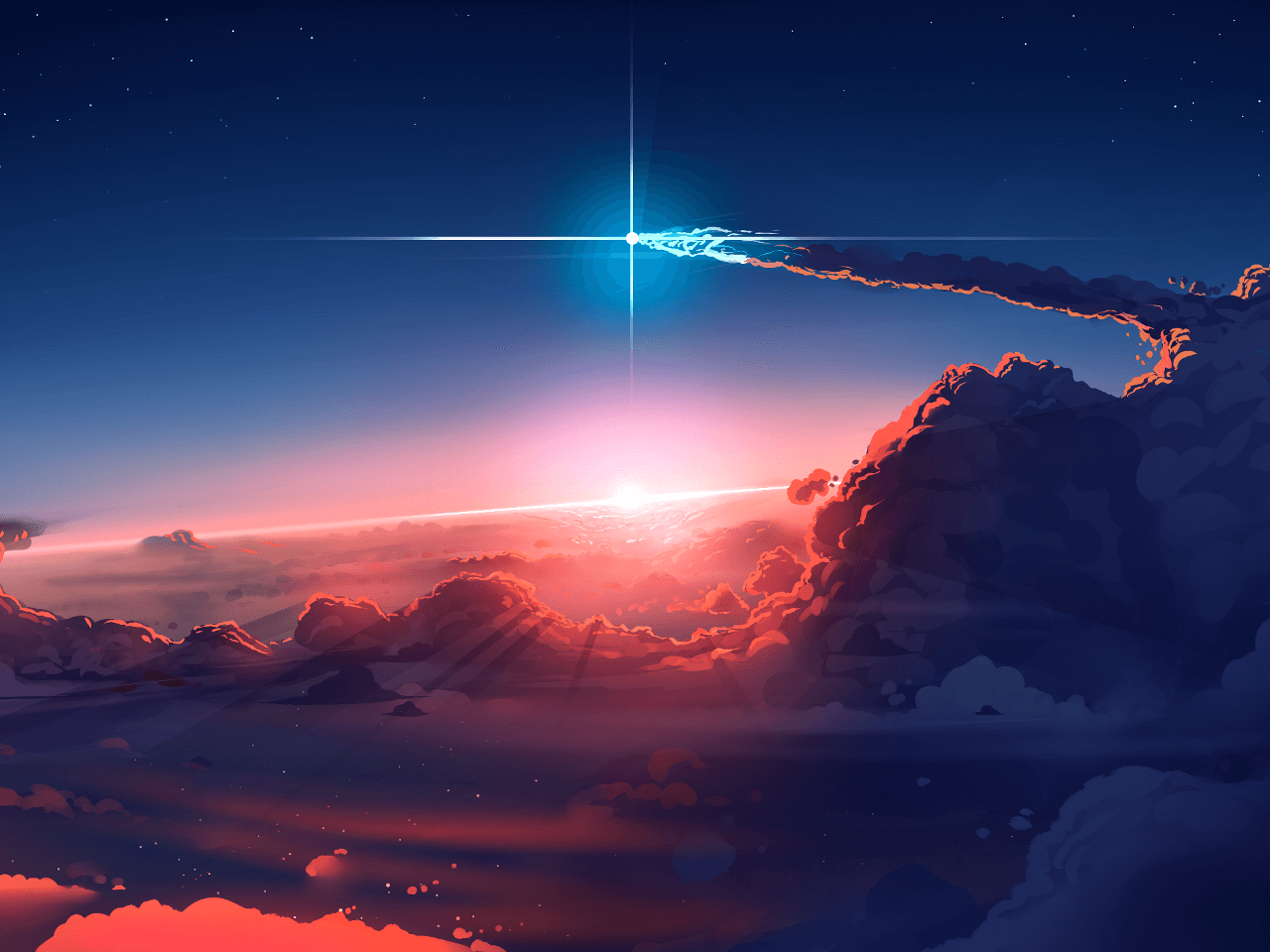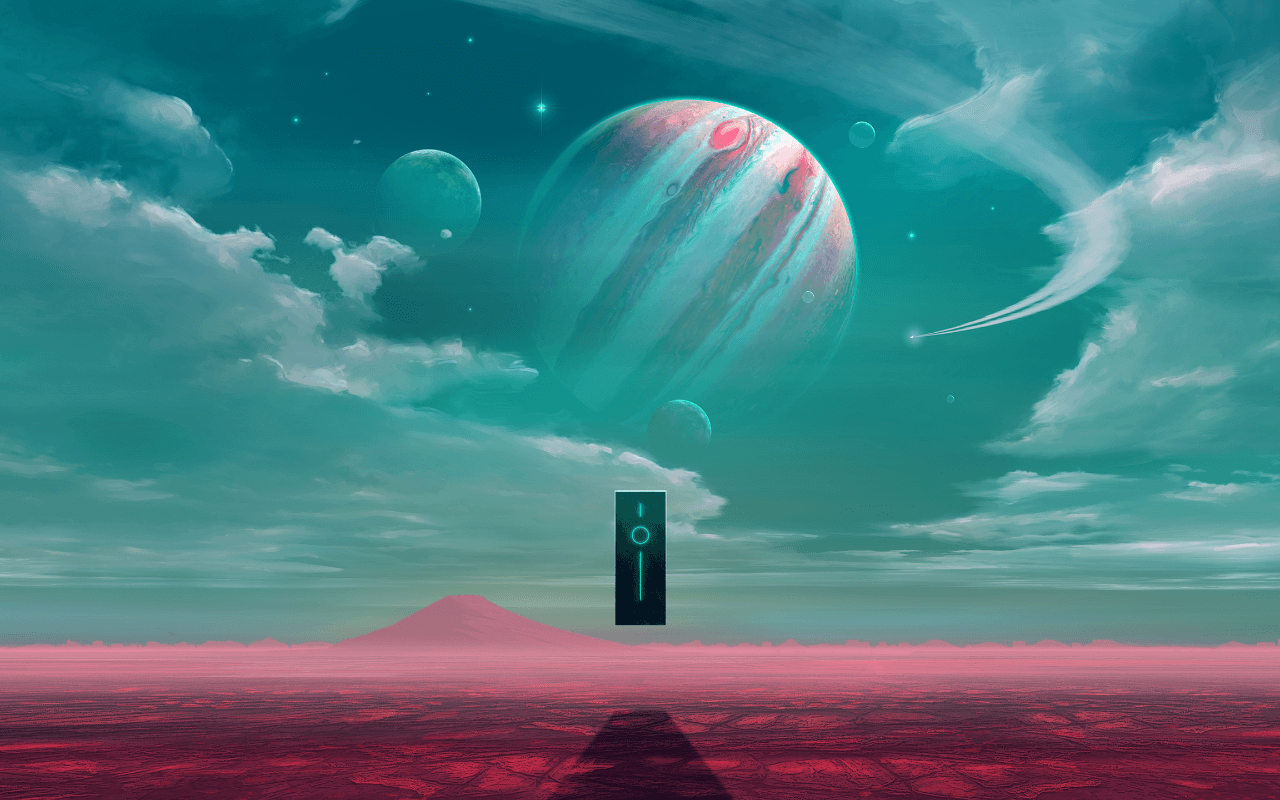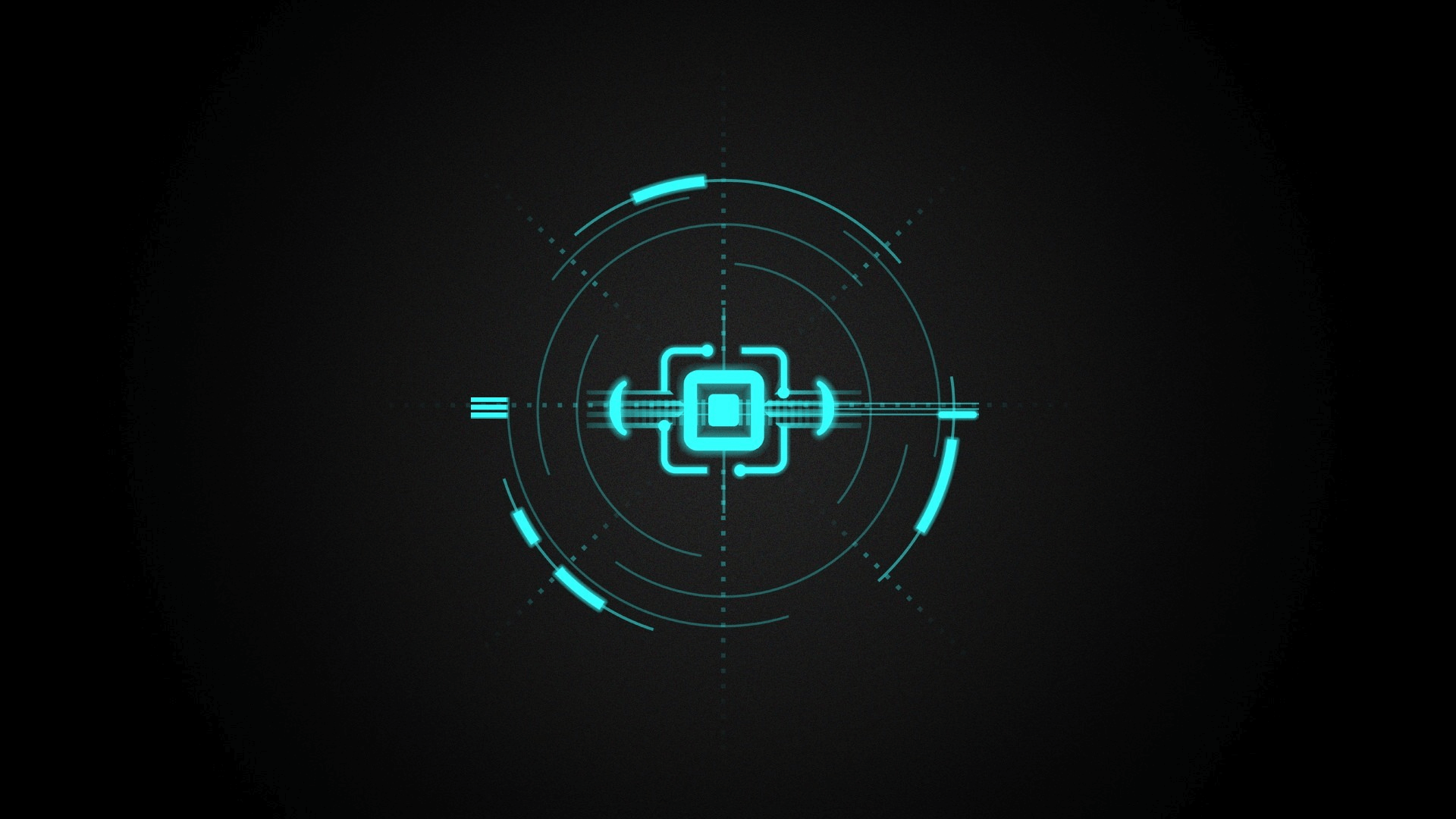File Handling (Python and C++)
All functions to handle file are provdied by operating system. In modern operating system, common programs are forbidden to read and write disk direcctly.
Hence, file handling is an operation which requests operating system to provide a file object and common programs operate files via handling the file object.
Python
Create a File Object
To create a file object, we need to use the built-in open function. The open function returns the file object that contains methods and attributes to perform
various operations on the file.
1 | file_object = open("filename", "mode") |
Here,
- filename: gives name of the file that the file object has opened.
- mode: attribute of a file object tells you which mode a file was opened in.
Read a File
Use the open function and gives the r attribute in mode as a flag, we could open a file in read mode.
1 | f = open("/Users/Carlos/test.txt", "r") |
Note that open function will throw an IoError if the file does not exist and print the detailed information about errors.
1 | Traceback (most recent call last): |
if open the file successfully, use f.read to read file datat and store it in variable content.
1 | contents = f.read() |
Finally, use f.close to close the file and release system resources. Note that each file should be closed correctly after being operated.
1 | f.close() |
However, if IOError occurs while reading or writing the file object, the following f.close function will not be called. In order to close the file correctly,
using with syntax block to open an file could gurantee that close function will be called whatever happens:
1 | with open('/Users/Carlos/test.txt', 'r') as f: |
Read a File line by line
The read function may lead to memory leak since it will read and save all the contents of the file. Therefore, we could use another function f.readlines() or f.read(size) to read contents in fixed size.
1 | with open('/User/Carlos/test.txt', 'r') as f: |
Write a File
Use the same open function and gives the w attribute in mode as a flag, wec could opend a file in write mode.
1 | f = open('/Users/Carlos/test.txt', 'w') |
After opening a file object, f.write function could be called repeatedly to write contents into the file. Note that the file object have been closed correctly through f.close function after all contents being written in it.
1 | f.write('Hello, world!') |
with block also could be use in w mode:
1 | with open('/User/Carlos/test.txt', 'w') as f: |
Append Data to a File
whatever we write will cover the existing contents in the file if we use w mode to open a file object. Hence we could use a mode to add a new text to the already existing file.
1 | f = open("/Users/Carlos/test.txt", "a+"): |
Files Modes in Python
| Mode | Description |
|---|---|
| ‘r’ | This is the default mode. It opens file for reading. |
| ‘w’ | This Mode opens file for writing If file does not exist, it creates a new files. If file exists it truncates the file. |
| ‘x’ | Creates a new file. If file already exists, the operation fails. |
| ‘a’ | Open file in append mode. if file does not exist, it creates a new file. |
| ‘t’ | This is the default mode. It opens in text mode. |
| ‘b’ | This opens in binary mode. |
| ‘+’ | This will open a file for reading and writing. |
C++
Standard Library
In C++, the fstream standard library allows us to work with files.
To use the fstream library, include both the standard <iostream> and the <fstream> header file:
1 |
Write a File
To create a file, use either the ofstream and fstream object, and specify the name of the file.
To write to the file, use the insertion operator (<<).
1 |
|
Close the file is a good practice, and it can clean up unnecessary memory space.
Read a file
To read from a file, use either the ifstream or fstream object, and the name of the file.
Note that we also use a while loop together with the getline() function or other functions.
1 |
|