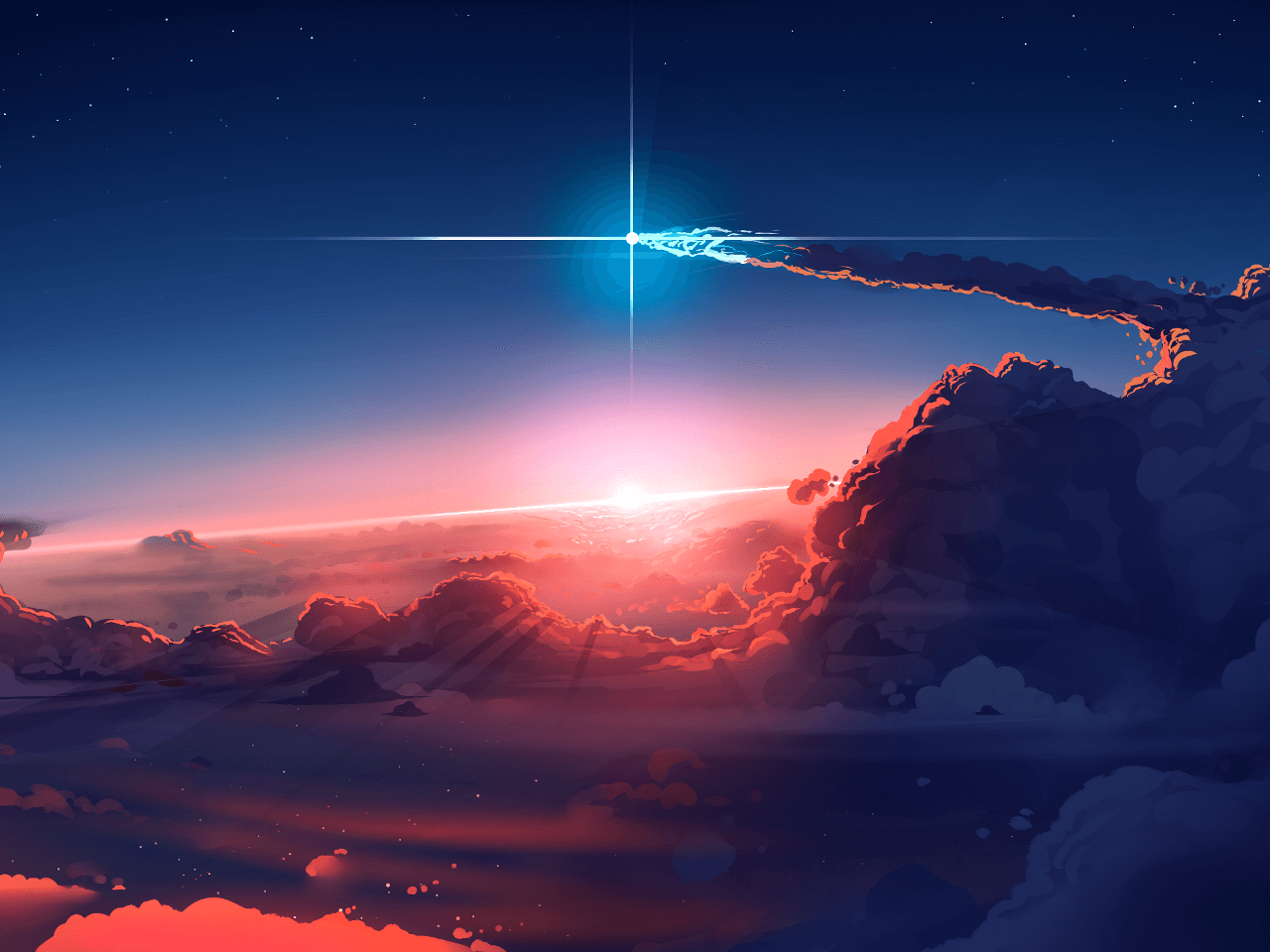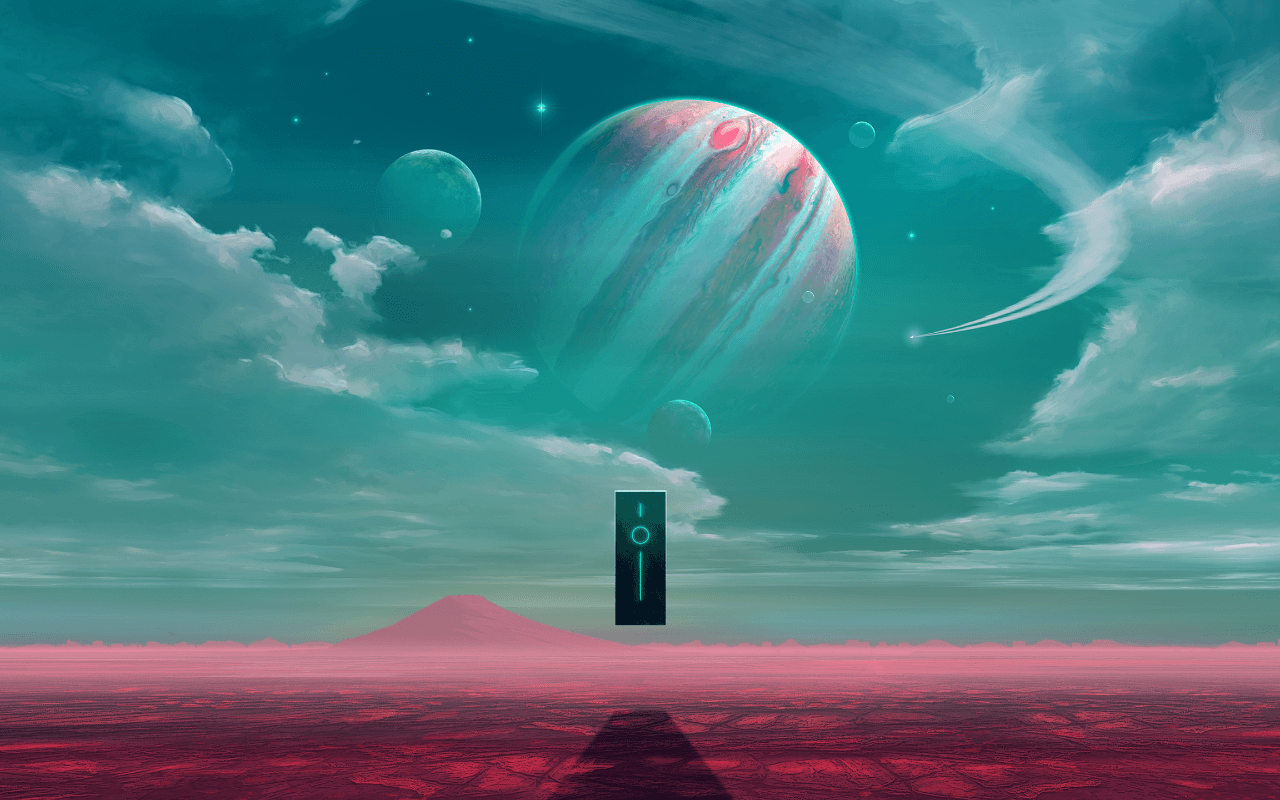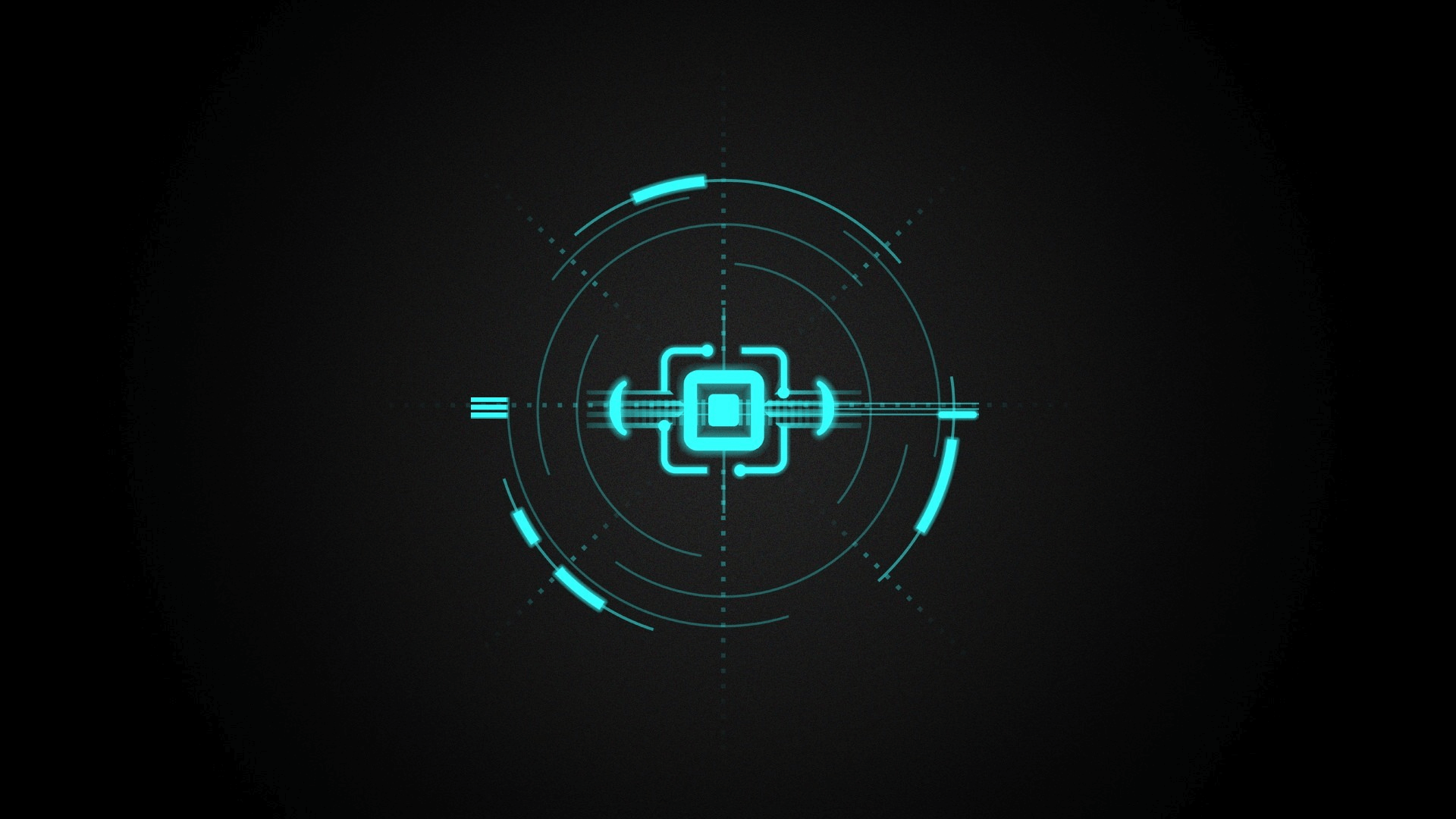How to Use Bibtex and Latex in Sublime Text
Before using Latex in Sublime text 3, latex release should be installed in your computer. TeX Live in an
excellent release version which can be instlled in Unix, Windows and Mac. Please read documents in its website to install TeX Live.
Download link: TeX Live
Latex Tools
In order to use TeX Live in sublime text 3, a plugin named LaTeXTools should be installed first. Use ctrl+shift+P to open command line
in sublime text 3 and use the package control plugin to instll LaTexTools.
Open LaTexTools.sublime-settings and find windows setting in it to change texpath variable according to you TeXLive installed path.
Finally, use Build With: LaTeX - XeLaTeX to create PDF file.
Bibtex
Knowledge Base
Firstly, we can install CiteBibtex plugin in sublime text 3 to manage our knowledge base. we can Create a file named ciation.bib and add its path
to ‘CiteBibtex.sumlime-setting’ for saving paper.
Insert References in LaTeX
To insert references in LaTeX documents, a file named ciation.bib should be added in the same folder as paper.tex. Next, in the place
where you would like to insert references, use command cite{} to cite references and add two commands about bibtex to paper.tex as follow:
1 | \bibliographystyle{plain} |
Finally, use Build With: LaTeX - XeLaTeX to create PDF file.